Page Search
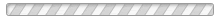
Go to the Calendar and adjust the tag menu at the bottom so that you only see the events that you want.
Once the calendar displays the items you want, find the SUBSCRIBE TO ICAL link below the calendar. It will pop up a new window that has a very long link at the bottom that starts with "webcal://". Copy that link and follow the instructions below for your phone.
You can also push your team's calendar to your phone from the SportsEngine app. Go into the schedule tab. There is a calendar icon in the upper right with a small arrow pointing right. Tap that and follow the instructions.
NOTE: You will first need to add the iCal link feed to a Google Calendar.